
- 146
- 20 012 667
SlideSkills
Belgium
Приєднався 19 січ 2023
Master the Art of PowerPoint! ⭐️
👉 Download templates at www.patreon.com/SlideSkills
👉 Download templates at www.patreon.com/SlideSkills
How to Make SWOT Slides like a PRO
Templates available at www.patreon.com/SlideSkills
In this tutorial, we'll show you how to create 5 professional SWOT analysis slides in PowerPoint. These easy-to-follow, animated slides will help you present your SWOT analysis in a clear and engaging way. Perfect for business presentations!
In this tutorial, we'll show you how to create 5 professional SWOT analysis slides in PowerPoint. These easy-to-follow, animated slides will help you present your SWOT analysis in a clear and engaging way. Perfect for business presentations!
Переглядів: 4 608
Відео
How to Make Paper Art in PowerPoint 🌳
Переглядів 17 тис.16 годин тому
Download template at www.patreon.com/posts/bright-green-103613670?Link& In this tutorial I've made a paper cutout style artwork. It is easy to customise to your own needs or message and brings a new dynamic to your presentations. Timestamps: 00:00 Intro 00:34 Background 01:19 Circle Layers 04:32 Adding trees 09:29 Windmills 12:21 Buildings 15:47 Clouds 18:42 Birds 19:59 Family 21:48 Text & titl...
How to Visualise Data - PowerPoint MasterClass
Переглядів 14 тис.14 днів тому
Download template at www.patreon.com/posts/futuristic-103605095?Link& Learn how to visualise data in PowerPoint with this masterclass tutorial. Create animated slides and modern visuals to make your presentations stand out! Timestamps: 00:00 Intro 01:15 Bar Charts 04:40 Pie Charts 09:52 Comparison 14:18 Progress Charts 20:41 Research Results 23:20 Animations 30:46 Full Slide Deck
How to Make the BEST Animated Slide of 2024 🔥
Переглядів 13 тис.21 день тому
Download templates at patreon.com/SlideSkills In this tutorial, discover 3 genius ways to animate logos in PowerPoint. Learn how to use powerful animation and morph tools to create stunning logo designs that captivate your audience. Whether you're a beginner or an experienced designer, this video will take your logo animations to the next level. Watch now and unleash your creativity with PowerP...
Creative Way to Show Team Members in PowerPoint
Переглядів 9 тис.28 днів тому
Download templates at patreon.com/SlideSkills Looking for a creative way to showcase your team members in PowerPoint? Check out this easy tutorial on how to use the morph transition for a customizable and engaging slide effect! Perfect for presentations and team introductions.
Create Stunning Text Effects in PowerPoint 🔥
Переглядів 10 тис.Місяць тому
Download templates at patreon.com/SlideSkills In this tutorial we're using a simple technique to create this beautiful text logo in PowerPoint. The logo is easily customisable to your own liking and is made 100% in PowerPoint.
FREE PowerPoint Masterclass 🔥 Orange Themed Business Deck
Переглядів 11 тис.Місяць тому
Download the full Orange Themed Business Deck at patreon.com/SlideSkills 🔥 This free PowerPoint masterclass contains a variety of different animated powerpoint slides that can be used for professional or personal use. Timestamps 00:00 00:10 Intro 00:47 Chapter Slide 06:52 Mock-up Slide 16:19 SWOT Analysis 19:49 Bar Chart 24:25 Four Parts 27:03 Closing Slide 29:16 Animations 36:35 Final Result
4 TIPS to use IMAGES in PowerPoint **Mockups**
Переглядів 17 тис.Місяць тому
Download templates at patreon.com/SlideSkills Unlock the power of PowerPoint to create visually stunning mockups with our latest tutorial! Whether you're showcasing an app, website, or any project, these mockups will elevate your presentation to new heights. We cover four essential mockups: an iPhone, a laptop, a notebook, and an outdoor billboard. Each tutorial is packed with unique techniques...
🔥 How to Make EXPANDABLE TABS in PowerPoint
Переглядів 26 тис.Місяць тому
Download templates at patreon.com/SlideSkills Dive into our quick tutorial to learn how to spice up your presentations with PowerPoint! We'll show you how to create a slide with 5 interactive tabs that expand with more details when clicked, using the morph transition and a stunning sunset color palette from yellow to dark red. It's a modern, dynamic way to engage your audience and make your pre...
How to Create a Parallax Effect in PowerPoint - 3 LEVELS! 🔥
Переглядів 85 тис.2 місяці тому
Templates available on patreon.com/SlideSkills 🚀🔥 We're diving deep into the captivating world of parallax effects, a technique that can add incredible depth and dynamism to your slides and digital projects. Timestamps: 00:00 Intro 00:11 Beginner 04:35 Intermediate 11:00 Advanced 22:36 Overview In this comprehensive tutorial, we're exploring parallax at three distinct levels: Beginner, Intermed...
How to Create a Stunning PowerPoint Title Slide in 2024
Переглядів 57 тис.2 місяці тому
🚀🔥 Download templates at www.patreon.com/SlideSkills In this tutorial we're uncovering the secrets behind creating captivating animated opening slides in PowerPoint. In this step-by-step guide, we'll explore the power of the Morph transition and the classic Fly-In animation to elevate your presentations to new heights. Unlock the potential of PowerPoint's Morph transition as we demonstrate how ...
Master Interactive Tabs in PowerPoint: Step-by-Step Tutorial
Переглядів 50 тис.2 місяці тому
🚀 Templates available at www.patreon.com/SlideSkills You will gain access to hundreds of slides that have been professionally designed. Elevate your presentations with professional-quality designs that are sure to impress. 🎁 Timestamps: 00:00 Intro 00:43 making the slide 05:34 Animating the slide 10:44 Result Unlock the Power of Your Presentations with this tutorial! 🌟 Dive deep into the world ...
SIMPLE Trick to HIGHLIGHT Images with MORPH
Переглядів 18 тис.2 місяці тому
SIMPLE Trick to HIGHLIGHT Images with MORPH
PowerPoint MasterClass - Create a Stunning 5-Page Black & Yellow Deck
Переглядів 25 тис.3 місяці тому
PowerPoint MasterClass - Create a Stunning 5-Page Black & Yellow Deck
Uncover the Hidden Gem 💎 of PowerPoint Transitions
Переглядів 16 тис.3 місяці тому
Uncover the Hidden Gem 💎 of PowerPoint Transitions
4 Best Morph Transitions for Picture Slides
Переглядів 76 тис.3 місяці тому
4 Best Morph Transitions for Picture Slides
2024 PowerPoint Guide: 4 Common Mistakes and How to Avoid Them!
Переглядів 25 тис.3 місяці тому
2024 PowerPoint Guide: 4 Common Mistakes and How to Avoid Them!
3 SECRETS I Wish I Knew EARLIER In PowerPoint
Переглядів 57 тис.3 місяці тому
3 SECRETS I Wish I Knew EARLIER In PowerPoint
Green Themed PowerPoint Slides 🌱 Design Like a Pro!
Переглядів 49 тис.4 місяці тому
Green Themed PowerPoint Slides 🌱 Design Like a Pro!
5 Best PowerPoint Push Transitions
Переглядів 405 тис.4 місяці тому
5 Best PowerPoint Push Transitions
10 Viral PowerPoint Presentations 🚀
Переглядів 214 тис.4 місяці тому
10 Viral PowerPoint Presentations 🚀
🚀 Create Stunning Rocket Animations in PowerPoint: Easy 3-Step Guide!
Переглядів 10 тис.5 місяців тому
🚀 Create Stunning Rocket Animations in PowerPoint: Easy 3-Step Guide!
Level up your Data in PowerPoint - Donut Chart tutorial
Переглядів 11 тис.5 місяців тому
Level up your Data in PowerPoint - Donut Chart tutorial
5 Slides in 10 Minutes - Is it Really Possible?
Переглядів 67 тис.5 місяців тому
5 Slides in 10 Minutes - Is it Really Possible?
Master the Art of Arrow Infographics in PowerPoint
Переглядів 18 тис.6 місяців тому
Master the Art of Arrow Infographics in PowerPoint
PRO PowerPoint Slides 🔥 Step-by-Step Tutorial
Переглядів 71 тис.6 місяців тому
PRO PowerPoint Slides 🔥 Step-by-Step Tutorial
Create Stunning Animated Infographics in PowerPoint - Step-by-Step Guide
Переглядів 14 тис.6 місяців тому
Create Stunning Animated Infographics in PowerPoint - Step-by-Step Guide
Dynamic Opening Slide Easy 🔥 PowerPoint Tutorial
Переглядів 31 тис.6 місяців тому
Dynamic Opening Slide Easy 🔥 PowerPoint Tutorial
Make AWESOME Quotes in PowerPoint 🔥 Easy Tutorial
Переглядів 27 тис.6 місяців тому
Make AWESOME Quotes in PowerPoint 🔥 Easy Tutorial







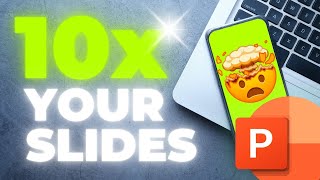

Thanks
Thanks for your support 🙏💜
What is the carrier in Power point 😅 Please
bit transparent with blur would add a nice touch
Im just fascinated by your work jeeeezzzz 😮
Take a few seconds and say 📿 Astaghfirullah ×3 📿 SubhanAllah ×3 📿 Allhamdulillah ×3 📿 Allah-hu-Akbar x3 📿La ilaha illallah x3 Congratulations good deeds for both of us ⭐️
😮😮
My merge shapes tab is not working why is it so??? Do we have to buy the premium in this also please tell me I'm a beginner I was just trying this because its very cool
can i do this on chromewbook
damn this rocks
Wich Version of PowerPoint do you use? Its better than mine on my pc. And how do i Change it? Do you know how? Good video ❤
just this afternoon I was thinking that probably I should make a SWOT analysis for my business and this video appears on youtube! Thank you sir!
I cant hold the background and click on the text box at the same time. why didn't you show how to click them both?
Thanks you so much
Happy to help!
Why don't I see those options (shape format)
Hi, make sure to work on the desktop app
@@SlideSkills Oh, ok.
0:01
My capabilities stopped at Free Shape 😅😅😅😅😅😅
Ayy, is it not available for you? I'm working on office 365 if that helps.
Maybe turn on your spell-checker?
I should have 🥲 Noticed it too late
how to morph a shape and leave the original shape in its place without disappearing? let me clarify it: I want to morph a circle to square without losing the shape of the circle
Hmm, you want it to smoothly transition I guess? I think there is a way but haven't found it yet. Let me look into it
@@SlideSkills many thanks
Light text on a light background, genius..
🥲 It’s customisable though 👍
Also, is it possible for you to animate all four sections of the Multi Levels page (Green Slides Slide 41) in your Patreon? So far only the first level is animated and I'd like to all 4 levels animated if possible. This would be very useful for me.
Hi Murat, the infographic on slide 41 is easy to animate. You can duplicate the slide and pull the levels apart, and then just add morph. So you can easily customise it to your content/story. Here's a tutorial of how that works ua-cam.com/video/CxF-CMLpzg0/v-deo.htmlsi=-xNAkMh913OwwkmK
For your information, these slides are now also available on Patreon www.patreon.com/posts/104492647?pr=true
@@SlideSkills 🙏
I truly appreciate your efforts. Even though my English is not perfect, your explanations are exceptionally clear. You are not just a PowerPoint designer; you are an artist.
Thanks for your support 🙏💜 really appreciate your kind words
Wow
🙏💜 Thanks Garry
such a useful video for my next week presentation! but is there any way that i still can put images on the slides?, because when i put images on the slide, it didnt work sadly and i have to put images there for my next presentation! :(
wait never mind!, i had to just group the images to the slides lol, srry
Yes, that works! I've also made a tutorial where I focus on how to show pictures in slides, this might also be helpful for you ua-cam.com/video/MFwDZ3460Fc/v-deo.htmlsi=ec9gVit0fm3BXVBr
I'm not gonna lie, the typos in strengths and threats really annoyed me.
I know right, noticed it after the export 🥲
wow so amaizing and inspiring
Thanks 🙏💜
hy bro can you tell me how to make the progress bar that you using in your vedio ...
Hi, I made this in Final Cut Pro 🙏
Your videos are much helpful
Appreciate it 🙏💜
Thank you!
Happy to help 🙏💜
1st comment 😁
😎💜
So cool. BOSS!
Thanks!
how to make tht title slide animation with that 4% completed progress bar animation
Hi, taht's done in post production with final cut pro.
how to make tht title slide animation with that 4% completed progress bar animation
Hi, this is the closest effect, but the one you see in later tutorials is done in final cut pro.
idk why but there is some problem in the trnsition in my pc
Hi, make sure to work on a 2019 or later version. I'm working on the office 365 version
Hyy... How to group them together...don't mind mehh I'm just a beginner...and new to PPT..
Hi, you can select the objects (dragging across them, or holding shift while clicking. And then right click “Group”. I’ve linked the full tutorial below the short 🙏💜
Thank youuhhh soo muchh....uncle..
I can´t find the merge shapes button
Hi, make sure to work on the desktop version
Hi, i have been watching your vids for 3 months or more , and i have a small project at school level so can you help me out making 5-7 slides PPT with cool animations for the following topics: 1. Introduction to Aerodynamics: - Definition and importance - Basic principles 2. Basic Aerodynamic Concepts: - Lift, drag, thrust, and weight - Bernoulli’s principle - Newton’s third law 3. Aerodynamic Forces: - Lift: What it is and how it is generated - Drag: Types of drag (parasite, induced) - Thrust: How it propels an object - Weight: The role of gravity 4. Aerofoils and Wings: - Shape and design of aerofoils - How wings generate lift - Angle of attack 5. Applications of Aerodynamics: - Aviation (airplanes, helicopters) - Automotive (car design, racing)
Hi. Thanks for your support 🙏💜 I would suggest to check out this tutorial for aerodynamics. The content can be customised as you like ua-cam.com/video/6Dzq5p0rjw0/v-deo.htmlsi=I1IaCI-2VNG71nTF
Hi, i have been watching your vids for 3 months or more , and i have a small project at school level so can you help me out making 5-7 slides PPT with cool animations for the following topics: 1. Introduction to Aerodynamics: - Definition and importance - Basic principles 2. Basic Aerodynamic Concepts: - Lift, drag, thrust, and weight - Bernoulli’s principle - Newton’s third law 3. Aerodynamic Forces: - Lift: What it is and how it is generated - Drag: Types of drag (parasite, induced) - Thrust: How it propels an object - Weight: The role of gravity 4. Aerofoils and Wings: - Shape and design of aerofoils - How wings generate lift - Angle of attack 5. Applications of Aerodynamics: - Aviation (airplanes, helicopters) - Automotive (car design, racing)
Hi. Thanks for your support 🙏💜 I would suggest to check out this tutorial for aerodynamics. The content can be customised as you like ua-cam.com/video/6Dzq5p0rjw0/v-deo.htmlsi=I1IaCI-2VNG71nTF
@@SlideSkills thanks
GOOGLE IS BETTER
😳😳
I can't paste the images from Unsplash for some reason. It could do with the fact that I'm using the PowerPoint on a web browser.
That could be it, try to use the “insert” and “picture” feature
@@SlideSkills OK Thanks.
where is the full vid ???
Hi, available on my channel and linked below the short 🙏💜
@@SlideSkills dude thank u so much i made a ppt with this exact tutorial with minute changes i got a 100/100 marks in my assinment
What slide template are you using?
Hi, made this one myself. You can download them at patreon.com/SlideSkills 🙏💜
MaşaAllah!
🙏💜
Hello,sir I am a big fan of your slides I used this idea of outline logos with my school logo and my principle was impresses and now it is in our school website..
That’s fantastic to hear 💜🙏 Happy to hear they are using it. Appreciate your support
which power point are u using i really want it
Hi, I'm using office 365
Can you plz plz tell me the name of this free application in android becuz I've to make my holiday homework presentation and its very urgent please....😢😢
Hi, you can always use powerpoint online for free. However this doesn't have the shape format effect. You can best use my push transition tutorial, this works on the free version.
Hi, just want to check with you. Are you able to run a video while we have a Carousel also going on. Would like to know that. If you can do a video, that would be great!
Not sure to be honest, if you use the morph transition the video kind of stops. Maybe this could be done with an animation, but I would have to figure that one out first :)
@@SlideSkills the reason I asked about this was, while the video is being played, we can nicely show the the details of that video. Let us say an electronic item. While the video shows the features of the item, the this morph feature can be used to add more details to the video. Let us think of that.
Como
Hi, the full tutorial is linked below the short. 🙏💜
how do I select the back shape first then the second?
Hi, you can click the shape, then press and hold the shift key while you select the second object 🙏💜
Awesome
🙏💜
You hace very good tips
Thanks 🙏💜
Como
🙏💜